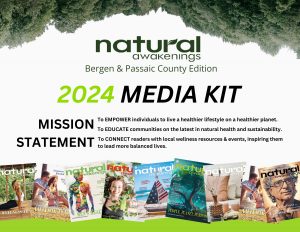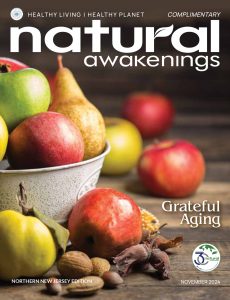Expert Spring Cleaning Required for Holistic Computer Care
by Maria Karameros
When the winter weather dies down, many people rummage through the garage for unwanted items or give the car a coat of wax, but most do not include computers in their spring cleaning routine, despite being such an integral part of our daily life. Ignoring the maintenance of computers is not just bad for their longevity, but also for the mental health of their owners, as computer problems are often stressful.
It takes 1.5 tons of water, 48 pounds of chemicals and 530 pounds of fossil fuels to produce just one desktop computer and monitor. Tech experts say the average lifespan of a computer is three to five years, which means that many of them meet their demise every day. The U.S. Environmental Agency says that 142,000 are disposed of daily, with only a 38 percent recycling rate.
Those that lack the time or confidence to perform their own computer maintenance can employ the services of a local computer vendor. C-Tech in Rochelle Park, formerly Crescentech, has been serving the community since 1988, outlasting corporate computer superstores such as CompUSA and Computer City. President Mohamed Rustom believes their secret to longevity is perhaps the personalized service they provide. The C-Tech staff knows most of their customers by name. CEOs of local corporations and housewives are treated with the same level of customer service and appreciation.
According to tech experts, the number one killer of computers is dust. As it collects, airflow is restricted and the heat generated by the delicate internal components gets trapped, resulting in overheating. Having the computer in a tight space or otherwise obstructing ventilation ports is another cause of overheating. Canned air products are a popular answer to dusty computers, but can be bad for the environment and health, as they may contain toxic ingredients such as ethylene glycol, a toxin found in antifreeze.
A more efficient and Earth-friendly solution is to use a vacuum with attachments such as a brush or crevice tool Some models are made especially computers. These can be used gently on a laptop or the inside of a desktop’s case. If opening the case is too difficult, the vacuum can still be used on the front and rear vents to remove dust. Finish off cleaning either by wiping with a slightly dampened microfiber cloth. For safety, power down and unplug any device before cleaning.
After cleaning, make note of the virtual clutter lurking on the hard drive. This includes unnecessary programs and files, which influence how efficiently a computer runs, particularly if the hard drive is at over 80 percent of capacity. A slow computer with a lack of drive space is enough to make some frustrated people even buy a new computer. A simpler and more sustainable solution is to clean up the software registry and uninstall unused programs.
When buying a computer, consider if the portability of a laptop is necessary. Laptops are at the lower end of the average lifespan because of battery issues and vulnerability to overheating. Some batteries should be fully drained/charged while others may not, so refer to the product manual. Make sure they are disposed of properly, because most contain toxic material. Due to their modular nature, desktop computers are easier to upgrade and less susceptible to becoming obsolete. This can raise their lifespan to as long as seven years.
C-Tech is located at 5 Overlook Ave., in Rochelle Park. For more information, call 201-368-3454 or visit Crescentech.net.